My Phone works but screen is black; if this what you searching for then i suggest you to read entire post, because i am sure you will be able to understand many reasons for why a mobile phone screen goes black and how to fix. I am working as mobile phone technician since 2007, i have seen lots of mobile phone problems and fixes also. so in this post i am going to share the reasons of mobile phone screen goes black and how to fix, lets get started..
Possible reasons why a mobile phone screen goes black?
A mobile phone screen can be black due to many reasons, i will try to write some most common reasons that can cause your mobile phone screen black.
- Proximity Sensor failure
- A bug in operating system
- LCD Screen / display unit failure
(1) Proximity Sensor failure
A proximity sensor is a sensor able to detect the presence of nearby objects without any physical contact. A proximity sensor often emits an electromagnetic field or a beam of electromagnetic radiation (infrared, for instance), and looks for changes in the field or return signal. The object being sensed is often referred to as the proximity sensor’s target.
In a mobile phone a proximity sensors are being used to prevent accidental touches, during phone calls. The proximity sensor can be found near earpiece on top of your mobile phone screen. When we put our phone on ear after dialing or receiving a phone call it turns the mobile phone screen off.
What are the symptoms of non-working proximity sensor?
If you mobile phone won’t able to turn on screen after dialing phone call or after attending a phone call it’s mean proximity sensor not working properly. It may be due to dust over, broken, damaged proximity sensor; a bug, glitch, or maybe even virus in the phone software that’s causing these problems.
Testing proximity sensor
Dialing a phone call is the most common method is to test proximity sensor on your phone, Dial a phone call and try to hide proximity sensor (Loud speaker must not be activated) if phone screen goes black and goes normal after un-hide the sensor it’s mean its working perfectly. If phone screen goes black and does not turns on after un-hiding the sensor then it’s not working, you can also check by making a phone call from other phone.
Testing proximity sensor via code
Try and run a proximity test on your phone. Here are some codes that might give you the option to run a test on your phone if you’re having this issue. Go to your dial pad as though you are going to type a telephone number but instead of a telephone number try typing these codes.
Samsung; Dial *#0*# on your Samsung to enter in to test screen, where you will have several options to test your phone. to check proximity sensor click on sensor option and see proximity sensor values. When you cover proximity sensor then mobile phone screen should goes green and values should be changed to 1.0 from 0.0
*#7353# will also provide access to the Device Diagnostic Tool on Samsung phones and some other Smartphones excluding HTC often there is a proximity sensor test option shown here.
*#*#3424#*#* can be used to open the Device Diagnostic Tool on an HTC Android phone, some HTC phones show an option to test the proximity sensor through this diagnostic tool, some HTC phones don’t.
*#*#0588#*#* will also run a Proximity Sensor Test on some Smartphones.
Solution
The most common reason for mobile phone screen black issue is dust, first try to remove screen protector from your mobile phone screen and clean the screen specially near and over the proximity sensor. If you still facing the proximity sensor issue then may be dust is under the screen glass, if you are able to open phone then open and clean if you are familiar with you should give it to mobile phone technician.
[wpsm_update “Suggested”] You may also like What is an eSIM and how it works.[/wpsm_update]
(2) A bug in operating system
Black screen fault on a smartphone due to a bug in operating system (system failure): If the phone works just like usual. It still can receive calls, messages, chats or any notifications, but the screen is black / blank maybe that’s caused by some software problems / errors that affect the display of your phone.
We noticed in sometimes phones with black screen fault, stuck in black screen if any system application or user installed application goes crashed due incompatibility or any other reason then it can be a cause of black screen fault on a smartphone.
Fixing black screen problem due to software bug?
Here are some solutions that might help based on my experiences: Before going forward remove screen protector and check the screen is it normal or broken. if screen is broken then it should be replaced with working display unit to fix black screen fault, if it looks normal then follow the steps below to fix black screen issue on your phone.
- If you have a phone with remove able battery, remove battery from your phone and wait 15-20 seconds, then insert battery into phone and try to check after power on your phone.
- If it has non-remove able battery, you will need to reset power of your smartphone using button combinations. some devices come with a little hidden reset button that can be pressed using a needle, but most of devices with non-removable battery can be power reset using button combinations, you can see different methods for different brands below.
Samsung:
If you have a Samsung phone you may need to press and hold [VOL-] + [Home] + [Power Button] at same time for 15-20 seconds.
Watch video how to fix black screen urdu / hindi?
Samsung Galaxy S8 / S9/ Note 8 Force Restart
In new Samsung devices like Samsung S8, S9, Note8, Note9 you need to press and hold [VOL-] + [Bixbay Button] + [Power Button] at same time for 15-20 seconds to fource reboot your Samsung.
Force Restart iPhone 6 / 6 Plus
If you have Apple iPhone 6s or lower model then you can reset power of your iPhone by holding down Home button and Power button for 10 – 20 seconds it will reset power (Just like we remove battery and insert into phone again) of your iPhone.
Force Restart iPhone 7 / 7 Plus
To force restart your iPhone 7 / 7 Plus you need to hold Volume down and Side Switch (Power button) until apple logo appears on screen.
Force Restart iPhone X / XS
If you have iPhone 8 / 8 Plus / X / XS / X Max and you want to force restart you iPhone you will need to Press and release VOL + then Press and Release VOL – Then Press and hold Side button until you see apple logo appears on screen.

If you still unable to reboot phone then you can wait until your phone batteries are dead, then recharge and restart the phone.
3. Blank screen can be fixed also by installing fresh OS (Operating System), you can see more posts related to flash or upgrade firmware here. it tested on some chines phones like QMobile, Huawei, Oppo, Micromax etc, but you should always make an OS and userdata backup before starting.
Note: If above solution don’t work for you please go to service center to fix the problem. If you continue we assume that you are a cellphone technician or you have computer and electronics experience, then continue at your own risk.
2- Black screen problem due to disconnection
Black screen problem due to disconnection board and display unit / screen can be found when display unit and board connection lost due some reasons like dust in connector, open connector due to falling down and due to damaged connectors on board or lcd flex. because most of Smartphone comes with fix battery and hard to open, you should check and understand what you are going to do before opening phone.
How to fix black screen problem due to disconnection?
To fix black screen fault due to disconnection in display connectors we need to open phone, so be very careful because smartphone disassembly in little bit risky and tough. always disconnect battery first after opening your phone, then start your work.
Open your phone and check LCD connector it may be dusty or opened, clean dusty LCD connector using CTC, MBC or whatever you are using to clean smartphone boards. I suggest you to use Falcon 530 motherboard cleaning spray.
Check all points of both connector using magnifying glass and resolder if you see any open point due to any reason. then reassemble your cellphone, it may be ok now.
(3) Black screen due to LCD Screen / display unit failure
This part is not very simple as we think, i used damaged display unit term that can cover all problems from display unit / LCD. I will try to write some conditions hat can cause of black screen problem on a smartphone.
1. Broken display unit, that is very simple to understand if LCD unit is broken from front but sometimes display units break glass from back corner that not visible from front investigate the display unit carefully, remove protector from screen if you feel any difficulty, if found any breakage then replace it with new one.
2. Liquid damaged display unit, this is little bit hard to understand when liquid gone dry, but if you have experience before then you will easily understand liquid damaged display. You can try to clean and dry if it works then good if not then you need to replace display unit to confirm.




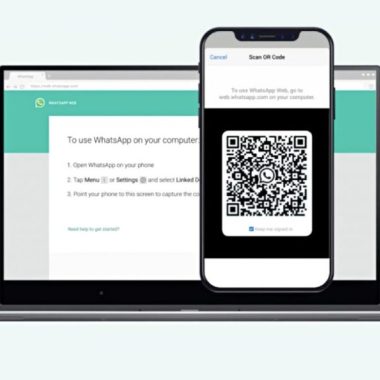



Its like you read my mind! You appear to know so much about this, like you wrote the book in it or something. I think that you can do with some pics to drive the message home a bit, but instead of that, this is wonderful blog. A fantastic read. I’ll certainly be back.
bad credits can happen at any point in your life so be prepared to always get some extra income,
A round of applause for your blog post. Much thanks again. Want more!.
I think this is a real great article. Cool.
This is very interesting, You’re a very skilled
blogger. I’ve joined your feed and look forward to seeking more of your great post.
Also, I have shared your site in my social networks!
I blog quite often and I truly appreciate your content. The
article has truly peaked my interest. I am going to take a note of your website
and keep checking for new details about once a week.
I subscribed to your Feed as well.
where to buy cbd oil online
where to buy cbd oil online
Hello there! I know this is kinda off topic nevertheless I’d figured I’d ask.
Would you be interested in trading links or maybe guest writing
a blog post or vice-versa? My blog discusses a lot
of the same subjects as yours and I feel we could greatly benefit
from each other. If you happen to be interested feel free to send me
an email. I look forward to hearing from you! Awesome blog by the way!
As the ***** of this web page is working, no doubt very quickly
it will be well-known, due to its quality contents.
Appreciate this post. Will try it out.
Thanks for finally writing about > My Phone works but screen is black – ELECTRO PLUS PK < Loved it!
I have fun with, result in I discovered just what I used
to be looking for. You have ended my 4 day lengthy hunt! God Bless you
man. Have a great day. Bye
******* ******Good post, well put together. Thanks. I will be back soon to check out for updates. Cheers *******
Magnificent goods from you, man. I’ve understand your stuff
previous to and you’re just extremely wonderful.
I actually like what you have acquired here, really like what
you are saying and the way in which you say it. You make it entertaining and you still care for to
keep it wise. I can not wait to read much more from you. This is actually a terrific web site.
When someone writes an piece of writing he/she keeps the
thought of a user in his/her brain that how a user can understand it.
Thus that’s why this post is perfect. Thanks!
After looking over a handful of the blog articles on your web site, I seriously
like your way of blogging. I saved it to my bookmark website
list and will be checking back in the near future.
Please visit my web site too and tell me how you feel.