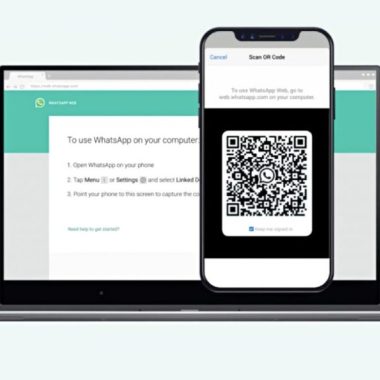Dropping your phone in water can be a frustrating and stressful experience, but there are some steps you can take to potentially save your phone from damage. It is important to act quickly to minimize the amount of water that enters your phone, as well as to prevent the phone from causing any damage/short circuits.
Dropping a phone in the liquid can definitely damage the phone, but you can prevent or minimize the damage by following the guide below, you’re suggested to follow the steps described in What to do and What not to do?
It is important to note that while these steps may help save your phone from water damage, there is no guarantee that they will work in every case.
What NOT to Do:
- Do not turn on your phone – If your phone is still wet, do not turn it on. This can cause a short circuit and permanent damage to your phone.
- Do not plug or try to charge it – Connecting a wet phone to a charger can cause more damage due to the inside liquid of the phone.
- Do not put your phone in the freezer or microwave – This is a myth that does not work and can cause more damage to your phone.
- Do not press any buttons – Pressing buttons can force water further into your phone, causing more damage.
- Do not blow on it – This could send water into other deep parts of the phone that it hadn’t already reached, causing more damage to the phone.
- Do not use a hair dryer – Using a hair dryer to dry your phone can damage the phone’s internal components and cause further problems because almost all phones now come with a fixed battery and back, The water/liquid will be converted to steam by heating it and will stick to the other side of the body or board.
What to Do:
1- Remove your phone from the water/liquid – If your phone falls into the water/liquid, the first thing you need to do is to take it out of the water/liquid as quickly as possible.
2- Turn off your phone imminently – The second thing you should do if you drop your phone in the water is to turn it off immediately. If your phone is still on, turning it off right away can help prevent any short circuits caused by the water. To turn off your phone, press and hold the power button until it shuts down.
If you are still unable to turn off your phone or the touch screen is not working, The article My Phone Works but screen is Black can help you to force restart, turn off or enter into recovery mode to turn off the phone by using buttons.
3- Remove the battery (if possible) – If your phone has a removable battery, take it out as soon as possible. This will prevent electricity from flowing through the phone and causing further damage.
4- Remove the cover/pouch or any removable accessory – Remove any accessories that may trap water inside your phone, such as your phone case or screen protector. This can help ensure that water is not able to enter your phone and cause any additional damage. You should also remove the SIM card and SD card (if applicable) to prevent any water from damaging them as well.
5- Dry your phone as much as possible with a soft cloth or towel – After removing any accessories and cards, dry your phone as much as possible with a soft cloth or towel. Gently pat the exterior of the phone to remove any excess water. Avoid using a hairdryer or other heat source to dry your phone, as this can actually cause more damage to the internal components.
6- Use a vacuum cleaner – If there is still water trapped inside your phone, you can try using a vacuum cleaner with a small nozzle attachment to remove it. Hold the nozzle close to the phone’s ports and crevices and use the suction to draw out any water that may be trapped inside.
7- Use a desiccant – A desiccant such as rice or silica gel can help absorb the moisture from your phone. Place your phone in a container filled with the desiccant and leave it for 24-48 hours, But please keep in mind that this method will be useful if a very small amount of water goes inside the phone.
After waiting for the recommended amount of time, remove your phone from the rice or silica gel and try turning it on. If your phone turns on and works properly, then it may have been saved from water damage. However, if your phone does not turn on or is still experiencing issues, then you may need to take it to a professional for repair or replacement.
8- Take your phone to a professional – If your phone is still not working properly after trying the above steps, take it to a professional for repair.
How I fixed Galaxy S7 Edge Water Damaged @PAKFONES
It is important to note that while these steps may help save your phone from water damage, there is no guarantee that they will work in every case. Additionally, if your phone has been exposed to salt water, such as dropping in the ocean, then the salt can cause additional damage to your phone and make it more difficult to salvage.
To prevent any future water damage, consider investing in a water-resistant phone case or purchasing a water-resistant phone. Additionally, avoid using your phone near water or in humid environments, such as the bathroom, where there is a higher risk of water damage.
9- Data Recovery from a non-working phone – We always recommend making your phone backup regularly to prevent data loss but In case your phone is not working anymore due to any reason and you haven’t a backup of your important data and looking for a professional mobile phone repair service for data recovery visit Data Recovery Service for Dead / Non-working Mobiles in Pakistan
In conclusion, dropping your phone in water can be a frustrating experience, but by taking the steps mentioned above, you may be able to save your phone from water damage. Acting quickly, removing any accessories, drying your phone, and using rice or silica gel can all help prevent water from causing additional damage to your phone. If all else fails, seek out a professional to help with repairs or replacement.