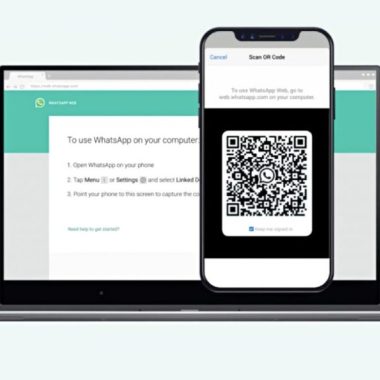This post is about LG V10 H901 Root Solution 7.0 Nougat, But before start root process for LG V10 you must have bootloader unlocked on your LG v10. So if you are confused or don’t know how to unlock bootloader on LG phones you should first reed How to unlock Bootloader on LG v10 article. If you deviate from this procedure, and think: “I can just skip a step, or I can do this on my own Linux install”. Don’t complain if you brick your phone.
Requirements:
- You need to download FWUL (version 2.7 or later) and burn it to a USB stick: link
Even if you have Linux, and you think you can install the dependencies, don’t. I know this works from FWUL.
Procedure: LG V10 Root on Android 7.0 Nougat
Part 1: Installing TWRP
- Boot from your FWUL USB stick. If your PC has secureboot enabled, you will have to disable it in BIOS
- Put your phone into download mode. By turning it off, hold vol up and plug in the USB cable. You do not need to touch the power button — the phone will power on and enter download mode.
- Once booted successfully to FWUL, Login to FWUL. The password is: linux
- Double click the LG folder can be found on the desktop
- Double click on LG LAF (runningnak3d) icon and you will be at a terminal prompt.
Execute the following commands in terminal one by one. You can copy / paste them if you like.
git pull git checkout v10-miscwrte ./step1.sh
When you are told to, pull the USB cable, and the phone will power off. You have TWRP installed now. At this point you can flash a ROM, or Magisk or whatever you like using TWRP.
OPTIONAL:
If you don’t know what to do with TWRP, and you just want to run rooted stock, this is for you. First boot into TWRP – with the phone off, hold vol down and power at the same time. The second the LG logo appears, release power for a split second, then then press and hold power again (you never let go of vol down). When you get a screen asking you to factory reset, you can let go of both buttons. hit vol down to select yes — two times — this will take you to TWRP.
Part 2: Rooting and cleanup
Now when you are in TWRP enter command below via terminal:
./step2.sh
If you ran step2.sh you have TWRP on recovery, and you are rooted. If you only ran step1.sh, then you have TWRP on recovery. Either way, enjoy! Subscribe via Email and Social Media for more.
Credit: runningnak3d originally posted at XDA