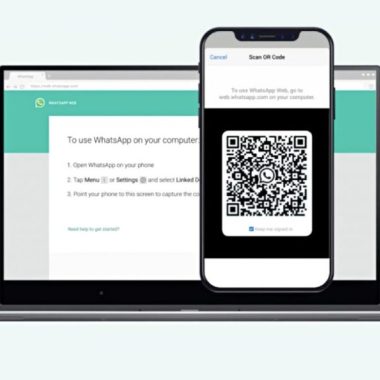Are you looking for How to activate iPhone 7 without the home button or touch ID after Restore? In this post, I am going to share how can we active an apple device with a broken home button or touch ID Let’s get started..
How to Activate iPhone 7 Without Home Button
- Open iTunes
- Click on the device icon
- Scroll up and click on “Configure accessibility”
- Then select “VoiceOver” and “Speak Auto text”
- Click “OK”
- Your Apple device will start “Voice Over” don’t worry
- Double Tap Double tap on the Press home to open text
- Your Apple device will open the setup screen then you activate it as normal.
- Don’t stop here You must activate Assistive touch in accessibility settings.
- After getting an assistive touch on the screen you can close it now.
- Good Luck . . . .
Watch the video to activate your iPhone 7 without Home button
I think after reading this iPhone 7 activation without a home button anyone will be able to activate iPhone with a broken touch id, Let us know via the contact us page or via WhatsApp if you are still unable to activate your phone or want to repair your iPhone or any other brand smartphone.
Source: pakfones.com
Follow our YouTube, Facebook & Twitter for more.